Top 4 Evernote Alternatives to Watch out For in 2023

✦ Support
✦ Freemium
✦ Storage
✦ Templates
✦ Open roadmap
User Friendliness
According to users, Evernote has a simple and accessible interface suitable for users with different experience levels. However, its new iOS version has been reported as slow and useless, while some features are more complicated compared to alternatives that offer simple note taking solutions without those unnecessary features.
Support
Freemium
Evernote offers a free plan that covers all basic features users need to take notes for personal use. However, if you need premium features for businesses or more storage, you will be required to upgrade your account, which is very costly.
Storage
Basic, Plus and Premium accounts in Evernote provide different monthly upload limits. With the Basic one, which is free, you can upload a cumulative 3.6GB in total storage after 5 years. Premium account allows for 600GB.
Templates
Open Roadmap
User Friendliness
Support
Freemium
Storage
Templates
Open Roadmap
User Friendliness
Support
Freemium
Storage
Templates
Open Roadmap
User Friendliness
Support
Freemium
Storage
Templates
Open Roadmap
User Friendliness
Support
Freemium
Storage
Templates
Open Roadmap
I hope that you will enjoy it as much as our team does!
Please write back to us at info@dokably.com your thoughts, ideas, and suggestions on how we can make your working routines more efficient.
Spending most time at work, we want you to be able to enjoy it as much as you could, every step of the way.






